Widgets and plugins are the most important part of a particular blog which improves the functionality of your blog in order to improve its efficiency and flexibility towards the targeting audience.So its our responsible duty in order to place appropriate widgets and plugins in our blog to make it enough useful to the targeted audience.Newbies are always unaware of some useful widgets , so this post is to remind them and focus on those widgets that you must place right now in you blog.
Their are different types of widgets that provides you different type of benefits whenever are necessary.
This post is on those important widgets that you are might unaware of or haven’t placed yet in your blog and might not focused on there important functions.
1 Navigation menu
One of the most important widget is navigation menu which plays an important role in building up your blog.Nowadays some of the newly created templates comes with the pre-defined or build navigation menu but some of the templates are still doesn’t have it.It plays an important role when it comes to proper navigation throughout the blogs posted content and other links.It also helps in improving the internal linking of the blog.
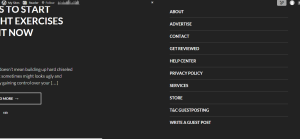
2. Social Subscription widget
Everyone in this world is now connected to social networking sites like Facebook, Twitter and Google+ etc and whenever you create a blog its an important step to share your post on these social networking sites as these sites are a convenient way to attract a whole lot of audience.It provides a good way to interact with our visitors and readers of the blog posts as these account will help us in sending notification related to new posts and updates about the related blog topic towards our audience and helps in attracting new viewers and readers and hence increasing the blog traffic.So these widgets are necessary to be implemented on one’s blog in order to let other know about the blog and subscribing and nnotifyingthem.
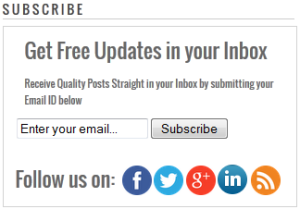
3. Email Subscription widget
Email and social networking helps us in stay connected with our friends, co workers and relatives but most of all it helps us in staying connected with the rest of the world.Almost every site,company,blog or forum is trying to create its email subscribers or list of email users as it provides some beneficial reasons to them. First of all,as it will help them building up a good amount of money, so it becomes an important priority to build an email subscription list for our blog and hence the email subscription widget is important. These widgets can be implemented in headers,sidebars, below or anywhere in blog posts in order to attract more audience.
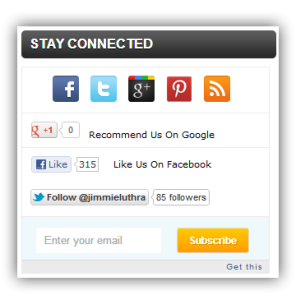
4. Social Sharing widget
Widget at the fourth number placed is the social sharing widget which is a lot different from social subscription widget.In subscription, people usually subscribe to your’s social network account and connects to your daily updates but when it comes to social sharing widget, it will help them to share posts with their friends and family through their social networking account.Social sharing widget helps others to share our blog posts which in turn increases the blog popularity and increases the blog traffic.

5. Related Posts widget
At the last position on our post comes the related posts widget which is an important widget and must be used by you in your blog.This widget helps relating,recommending and connecting different posts within a particular post which in turn doesn’t make the user to leave the page instantly after completion of any post.It is displayed below every post and contains names of other posts linking through that post.
This article is for the newbies in order to stay properly updated to their blog and properly setup their blog as placing widgets is an important part of a blog.
RECENT POST
1.REASONS TO START BODYWEIGHT EXERCISES RIGHT NOW
2.MARK ZUCKERBERG BIOGRAPHY ( SUCCESS STORY )
3.CHOOSE THE RIGHT CAREER FOR YOUR RIGHT FUTURE
4.BASIC TIPS ON BUILDING UP A GOOD BLOG
5.LET YOUR PICTURE DO THE TALKING

6 thoughts on “5 Bloggers widgets every blogger must use”